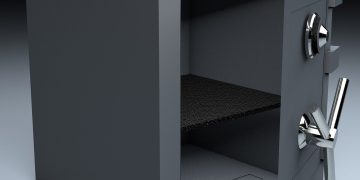In today’s fast driven world where almost everything is getting replaced by new technologies and tools, it’s becoming easier to obtain desired results quite efficiently.
Similarly, OCR driven technology Image to text converter have paved the way to pull out the text from an image quite effortlessly.
But what is an image to text converter and how it works?
What is an Image Text converter and how it works?
Thanks to OCR technologies like the image to text converter tools which have made it very easy for most of us to easily convert an image into text format and use it for further meaningful purposes.
Image to text converter allows the user to do things like:
- Extracting text from an image and bringing it in editable format
- Reproduce documents without even typing them manually
- Convert old handwritten transcripts into digital soft or hard copies.
It’s a free online Image to text converter which is programmed to translate characters from a picture into significant electronic designated characters.
Besides it also extracts numbers, different language characters from any live picture taken and converts them into readable text.
How does it work?
- Image to text Converter uses OCR latest algorithms to first recognize a picture scanned or uploaded
- Than it precisely analyzes the characters in the picture, here it also uses artificial intelligence advanced technologies to understand blurry or hard to understand characters
- If the characters in the image are in a different language then first it interprets those characters in a machine language
- Thereafter it converts those characters into electronic designated characters and finally gives output in a digital text format that can be used by a user for further editable purposes like in Word file or. TXT format.
Uses of an image to text in real-life applications
Online Image to text converter is one of the most complex and effective means of converting an image into machine-encoded text.
Besides, there are many other uses of Image to text in real-life applications which are as listed below:
- A high-quality Image to text converter can be very useful in converting manual office files or documents into digital files
- Students who are facing readability issues like dyslexia can use this tool to snap pictures of their classwork and convert those pictures into manual or digital notes, without the hassle of borrowing notes.
- In hospitals or medical labs, medical practitioners can use an image to text converter to extract important information from an image of report or prescription
- Tourists can use this tool to translate road signs, billboards, restaurant menu, or other sensitive information into their native language
- Web developers can use this tool to extract programming codes from an image or directly snap a picture and convert it into an editable format.
- Typewriters can use this tool to enhance their work productivity along with their preferred Artificial Intelligence software to extract information from important documents without manually writing down every single entry.
- Bloggers or authors can use this tool to extract important text from an image of their manual journal or diary where they usually scribble ideas and thoughts, convert them into digital usage format.
- Auditors can use this tool to extract important values and figures from an ongoing audit of accounts and instantly convert them into their digital format reports, without the hassle of writing it down manually.
For those people who are new to this tool or are unfamiliar with how to use them efficiently below is a guideline of how to use different OCR image to text converter tools.
For this, we are going to list down the top 3 online OCR Image to text Converter tools and their guidelines.
Top 3 free online Image to text converter tools
1) Prepostseo
It’s a free online image to text converter tool widely used to extract all forms of text from al the common image formats like JPEG, PNG, PDF, etc.
Students widely use this free OCR PDF to Word converter while writing their assignments, as in education sector research papers, thesis and assignments widely collaborate in pdf format.
Hence, using this tool can easily convert a pdf file into a word file for editable purposes.
How can we use this advanced tool?
This advanced image to text converter tool is equipped with modern technologies as it can easily fetch the text from any image and extract text out of it.
- Visit the website of this tool Prepostseo.com
- Upload or drag and drop a file from your local storage or even paste the URL of a website to fetch text from an online image
- To get the desired results finally click on the submit button.

Features:
- It can fetch text even from low-resolution images using the advanced programming of artificial intelligence
- It’s equipped with the latest programming to recognize old and new fonts
- No need for a subscription until and unless you are looking for large documentations
- You can utilize the extracted text in different formats such as.txt file, download it as an official document, or simply copy it to any clipboard.
2) Myfreeocr
Myfreeocr is another good choice for people looking to extract text out of an image.
How does it work?
- Visit the website Myfreeocr.com
- Upload the file from your desired location by clicking on the Input file option
- Choose the suitable format you want to get the result in and then finally click on the convert option
- In the end, it will show you an optimal result you preferred to further use the text for different purposes.
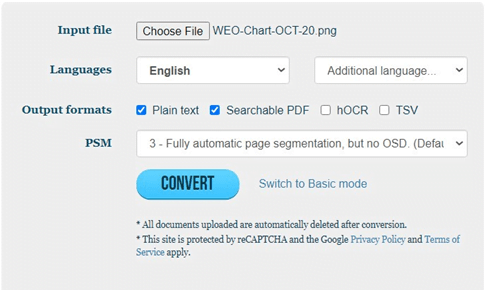
Features:
- It supports more than 30 international languages
- It gives access to customize any particular area of the image or file uploaded
- It easily fetches text from low-resolution pictures
- It automatically rotates the picture where required to give optimum results
- You can choose an advanced level while uploading the file to customize it according to your needs.
3) Developertoolkits
It’s one of the prime choices for people among top free image to text converters.
How does it work?
- Visit the website Developertoolkits.com
- On its’ user interface it shows an option of browse, click that button to upload any document or image
- Click on extract to get the desired results out of an image and use the driven text out of the image for editable purposes.
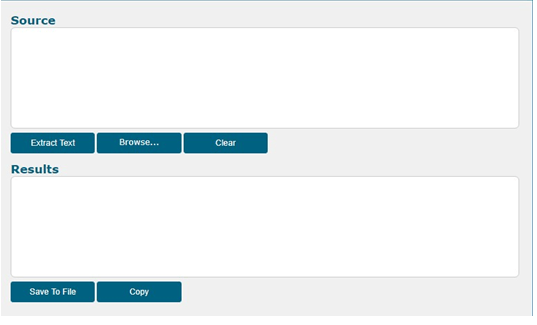
Features:
- Easy user interface even a 5th-grade student can use it
- It supports all the popular forms of images like GIF, JPEG, PNG, etc.
- This tool does not require any prior registration or email subscription.
Conclusion
Tools are built to help people enhance their work productivity.
Similarly, OCR image to text converter is one of the best additions in today’s digital world as it can be used in almost every field of life from Education to Government sector, from Health sector to IT sector, just name it and you would find a use of this tool in that particular field.
Further to use this tool in a significant way above-listed steps are proper guidelines for people who are unfamiliar or new to this tool.